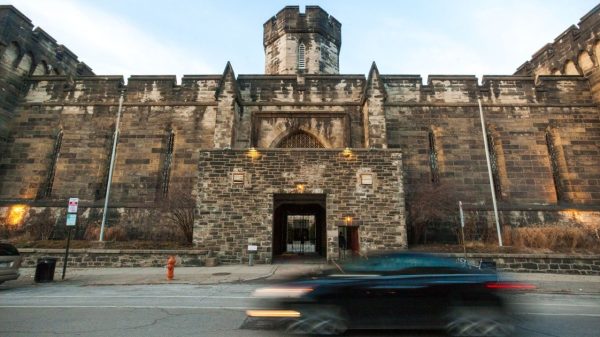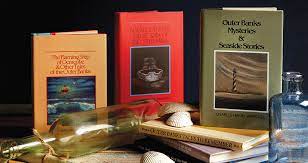Are you eagerly awaiting your tax refund? The IRS Refund Tracker, also known as the Where’s My Refund? tool, is a convenient way to monitor the status of your tax return and ensure that your refund reaches you without unnecessary delays. Millions of Americans rely on tax refunds for essential expenses, savings, or investments, so knowing where your refund stands is crucial for financial planning.
This comprehensive guide will explain how the IRS Refund Tracker works, how to use it, and what to do if there are delays in your refund.
IRS Refund Tracker: Key Features
| Key Details | Description |
|---|---|
| Tool Name | IRS Where’s My Refund? |
| Eligibility | Taxpayers who filed their federal income tax returns |
| Processing Time | 21 days (e-filed); up to 6 weeks (paper-filed) |
| Required Information | Social Security Number, filing status, and exact refund amount |
| Official Website | IRS Refund Tracker |

The IRS Refund Tracker is an essential tool for taxpayers waiting on their refunds. By using the Where’s My Refund? tool and following the tips outlined in this guide, you can stay informed and ensure your refund is processed as quickly as possible. Remember to double-check your tax return for errors, file electronically, and opt for direct deposit for the fastest results.
For more information, visit the IRS Refund Tracker or contact the IRS directly. Stay proactive and make the most of your tax refund this year.
What Is the IRS Refund Tracker?
The IRS Refund Tracker, officially called the Where’s My Refund? tool, is an online platform that lets taxpayers check the status of their federal income tax refunds. Available through the IRS website and the IRS2Go mobile app, this tool provides real-time updates on your refund status in three stages:
- Return Received: Your tax return has been received and is being processed.
- Refund Approved: The IRS has approved your refund and is preparing to issue it.
- Refund Sent: Your refund has been sent to your bank (for direct deposit) or mailed to your address.
How to Use the IRS Refund Tracker
Using the Where’s My Refund? tool is simple and requires just a few pieces of information. Follow these steps:
Step 1: Gather Your Information
You’ll need the following details:
- Social Security Number (SSN) or Individual Taxpayer Identification Number (ITIN)
- Filing Status (e.g., single, married filing jointly, head of household)
- Exact Refund Amount as shown on your tax return
Step 2: Access the Tool
- Visit the official IRS Refund Tracker or download the IRS2Go mobile app.
Step 3: Enter Your Details
- Input your SSN, filing status, and refund amount into the required fields. Double-check for accuracy to avoid errors.
Step 4: View Your Refund Status
- The tool will display your refund status in one of three stages: Return Received, Refund Approved, or Refund Sent.
Step 5: Check Regularly
- Updates are made daily, typically overnight. Check back if your status hasn’t changed.
Common Reasons for Refund Delays
While most refunds are processed within 21 days for electronically filed returns, some delays may occur. Here are common reasons why your refund might be delayed:
1. Errors in Your Tax Return
- Missing information or incorrect calculations can slow down processing.
2. Identity Verification
- The IRS may need additional information to verify your identity if there are discrepancies.
3. Paper Filing
- Paper-filed returns take longer to process, often up to 6 weeks.
4. Earned Income Tax Credit (EITC) or Additional Child Tax Credit (ACTC)
- Refunds claiming these credits may be delayed until mid-February due to additional fraud checks.
5. Back Taxes or Debts
- If you owe back taxes, child support, or federal student loans, the IRS may offset your refund to cover these debts.
What to Do If Your Refund Is Delayed
If your refund is taking longer than expected, follow these steps:
Step 1: Double-Check Your Information
- Ensure your tax return is accurate and complete.
Step 2: Use the IRS Refund Tracker
- Regularly check the status of your refund using the Where’s My Refund? tool or IRS2Go app.
Step 3: Call the IRS
- If your refund has been delayed for more than 21 days (e-filed) or 6 weeks (paper-filed), contact the IRS at 1-800-829-1040 for assistance.
Step 4: Wait for Notice
- The IRS may send you a letter requesting additional information or explaining the delay.
Step 5: Track Offsets
- Check if your refund has been reduced due to debts by visiting the Treasury Offset Program website.
New Increased Social Security Payment Coming in January 2025, Check Payment Date & Eligibility
New IRS $6,600 Refunds in December 2024 – Who will get it? Check Eligibility
USA $2400 Federal Benefits in December 2024 – Worker Benefits Eligibility & Payment Credit Date
Frequently Asked Questions (FAQs)
1. When will I receive my refund?
- Most e-filed refunds are issued within 21 days, while paper-filed refunds take up to 6 weeks.
2. Can I check the refund status for previous years?
- No, the IRS Refund Tracker only displays the status of the current year’s return.
3. What if I made a mistake on my return?
- If you realize you made an error, file an amended return (Form 1040-X). Note that amended returns take longer to process.
4. Can I change my refund delivery method?
- Once your return is filed, you cannot change the delivery method. Ensure you’ve selected direct deposit for faster refunds.
5. How do I contact the IRS for help?
- Call the IRS helpline at 1-800-829-1040 or visit your local IRS office for assistance.
Tips for a Faster Refund
- E-File Your Tax Return:
- Electronically filed returns are processed faster than paper returns.
- Choose Direct Deposit:
- Opt for direct deposit to receive your refund more quickly.
- Double-Check Your Return:
- Avoid errors by reviewing your return before submission.
- File Early:
- Filing early in the tax season reduces the risk of delays.
- Use IRS Free File:
- Eligible taxpayers can file their returns for free using the IRS Free File program.